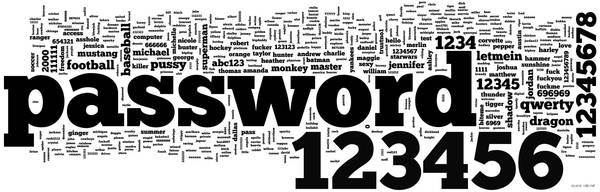If you spend a lot of time dealing with unwanted emails with one email account you probably think I’m mad to talk about setting up more.
Equally if you struggled with the process the first time you might not want to repeat it.
If checking emails is a chore – why would you want to increase this process?
Quite simply it will make your internet experience better and more secure and it is a lot easier than you think.
Why?
If you have one email address you have to use it for everything, friends, social websites, shopping websites and pretty much any website you join up to.
This means two things – a higher chance your email address will get onto a spam list – someone is going to get hacked and your address will be on the list. This is annoying and could be a problem to you but it gets worse.
Increasingly websites are using email addresses as user names and it is very important that you vary your user name on different websites. If a website is compromised where you use this email address it is easy to find other sites where it is used, and if the passwords match too these your account on these sites are compromised as well (see Technic-al Website Signup Checklist for the reasons).
If you have only one functioning email account you have to use it – with the associated risks.
Where to get an email account?
There are various free options. Gmail and Yahoo as well as many ISPS will offer multiple accounts free of charge. Anyone with a Technic-al website has the option of a number of email accounts which can be forwarded to their existing account – which means no extra work for them.
Forward your emails.
If you set up another email you can configure your email client (Outlook, Windows Mail, Thunderbird etc) to check for this at the same time this will mean you get the emails into a new account on your machine.
You can check using Webmail (you check on the website of the email provider) but this will require more work on your part, or just forward them to your existing email account, which means no more effort to check your emails. See Technic-al article – How email works for more details aboutthe email process.
The process requires you to change the settings in the main email account and this will vary across providers. With Technic-al websites I change the settings on the main server and your emails are forwarded seamlessly. See Gmail instructions here.
Disposable email address.
A more radical approach is a temporary or disposable email account like the ones provided by Guerillamail
If you have to sign up to get something emailed to you or a one-off website signup, where you are unlikely to ever go there again – go the guerillamail website and take an email address – use it and get the responses on their website. The email addresses are in fact permanent but made up of a string of characters, so you can go back again in the future type in the email address and receive to it again – but I would not recommend using the service for something you rely upon. So if the site sells on your address it is no problem to you.