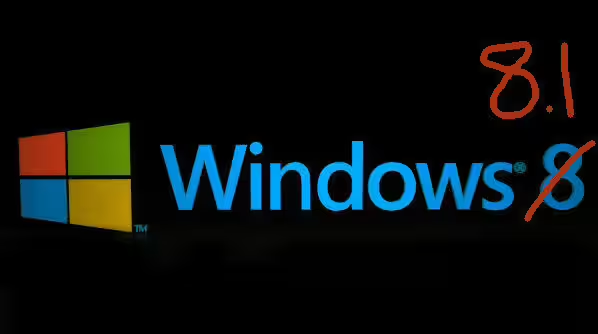Windows 8 was released just three years ago. As per the standard Microsoft life-cycle it should have had 10 years of support. However, Microsoft is treating Windows 8.1 as a service pack for Windows 8.
Support for Windows 8 ended on January 12th. So, if you are running Windows 8, it’s time to upgrade as you will not have a protected operating system.
Windows 8.1 is supported until January 10, 2023, but Windows 8 is not – one little .1 makes all the difference.
What Should I Do?
Upgrade to Windows 8.1 – (i.e. install the service pack):
If you really like Windows 8, Windows 8.1 is a free upgrade for Windows 8 users with bug fixes, new features, and enhancements . Windows 8.1 comes with support until January 10, 2023.
Upgrade to Windows 10:
If you go for 8.1 you are on the slippery slope to Windows 10 which Microsoft is pushing heavily, and it is but a few clicks away too, as you will actively have to say NO to Windows 10, by checking your upgrades. It is in most cases better than 8 and will be supported until October 14, 2025.
Downgrade to Windows 7:
The support for Windows 7 lasts until January 14, 2020. If you are familiar with the world’s most popular OS, perhaps from an earlier PC, you can try this. It will appeal to those, like me, who were happy with Windows XP.